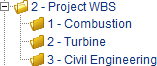
A part breakdown structure (PBS) file is a comma-separated values (CSV) file for importing and exporting Project Portal folder structure data. In a PBS file, each line represents a record and fields are separated by a comma character. The CSV file format is supported by most of the desktop applications (for example, Microsoft Office) or you can create a file using any plain text editor.
Each line in the input file represents one folder except the first line that defines the field labels. The valid field labels are listed in the table below.
| Field Label | Description |
|---|---|
|
CSVPBSLEVEL |
Folder level number |
|
PBS part code |
Subfolder position number within the level |
|
PBS part |
Folder name |
|
Abbreviation |
Letter code |
|
Part-code |
User code |
|
Node-version |
Folder version |
|
Description |
Folder description |
The following example shows a simple PBS in CSV format, ready to import into a Project Portal workspace.
CSVPBSLEVEL,PBS part code,PBS part,Abbreviation,Part-code 1,2,Project WBS,, 2,1,Combustion,,COMB-001 2,2,Turbine,,TURB-001 2,3,Civil Engineering,,CIV-001
The preceding example would create the folder structure shown in the following figure.
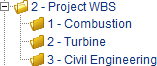
Related concepts
Related tasks
Exporting and importing complete workspaces
Exporting and importing parts of workspaces
Exporting and importing subfolders
Importing only documents and files
Related information